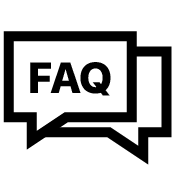AiM PDM08 With 10" Race Icons Display GPS Data Logging Kit
SKU: PDM-8-10-CR4-XC1PDM08D10R400C2NI
- מחיר רגיל
- £1,850.00
- מחיר רגיל
-
- מחיר מבצע
- £1,850.00
- מחיר ליחידה
- לְכָל
+ מע"מ (בריטניה בלבד)
AiM PDM08 With 10" Race Icons Display GPS Data Logging Kit
The AiM PDM08 is an eight-channel advanced power distribution module designed to power a multitude of vehicle circuits, removing the need for traditional fuse boxes and relays. The 10" TFT display with race icons features a fully configurable display with a range of layouts to choose from and a GPS Module providing easy lap timing and lap position for track mapping.
Key Features :
| 8 RGB LEDs | Six analogue digital inputs |
| GPS lap timing | Power outputs |
| Data logging facility | Two-speed inputs |

Power Distribution Module
The AiM PDM08 is an eight-channel advanced power distribution module designed to power many vehicle circuits, removing the need for traditional fuse boxes and relays. It allows for a simplified wiring harness with increased reliability and control functions.
The PDM08 can receive data from the vehicle ECU and even includes a data logger and GPS Module for lap timing and track mapping. The GPS Module is available with cables from 50cm up to 4m. There is also a GPS roof version available in 2m or 4m.
PDM08 Power Outputs
The PDM8 features eight high sided outputs: 1 x with series diode rated up to 20A, 1 x rated up to 25A, 6 x rated up to 15A. Total continuous max current 100A.
Each of the outputs provides feedback to the data logger to provide vital information such as open circuits, short circuits, high/low voltage, the number of fault retires, and the time between the reties is user-definable.
All outputs can be configured as PWM's for a soft start/stop. All of the PDM circuits can be set up and monitored via the Race Studio 3 software.
PDM08 Inputs
The PDM08 features 6 x analogue/digital inputs, and 2 x speed inputs.
PDM08 Data Management
The PDM08 can receive and record data from the following sources, ECU - Over 1000 protocols available. Digital/analogue inputs. Internal nine-axis EMU. GPS - Lap time and position.
Expansion modules. Push buttons - From RIO02 (Remote Input Output module) or any commercial CAN keypad. PDM outputs - Currents and status of each channel individually. Other user-defined math channels.
Dash Display 10" Race Icons
Key Features :
| 10" TFT display | Race Icons |
| Five - Status LEDs | Ten - Shift light LEDs |
| Configurable display | Range of layouts |
![]()
Suitable for replacing all of the dashboard gauges and warning lamps, the TFT dash display is available in 6" or 10" versions and with "Race" or "Road" icons. Both versions have full user-configurable displays and offer a range of layouts.
GPS Options available with this kit
The GPS09 module option provides easy lap timing and lap position for track mapping. The PDM has over 4000 race tracks in the database, so once you arrive at the track, the system already knows the timing points so that you can get on with the driving.
The GPS09 module is available with various lead lengths to suit different applications and with cable entry from underneath (roof version) or the side. The cable comes with a five-pin cable connection.
Optional Wiring Solutions:
A pre-assembled harness is available for a more straightforward wiring solution, colour-coded and tagged to provide the most manageable installations. Available in the Accessories Tab.

Expand Your System
Add extra devices to your system to give additional data and improve your racing performance.

Configure & Analyse with Race Studio 3
Configuration
With Race Studio 3, you can create, modify, delete, import and export configurations with all channels, ECU drivers, Math channels, Display Pages, Digital outputs, Alarms, Shift Lights and all the expansions you need. You will also be able to manage the map of all your racing tracks and compare two laps watching the video recorded by SmartyCam HD cameras.
Analysis
With Race Studio 3, you can also analyse all data recorded by MXL2 and downloaded to your PC: graphs, histograms and tables will help you study your performance, providing objective support to avoid mistakes and improve performances.
 |
|
|
AiM PDM08 With 10" Race Icons Display GPS Data Logging Kit
- LEDs: 8 RGB LEDs + 1 PDM ON + 1 PDM STS (Status)
- Inputs:
- Six fully configurable, max 500 Hz each
- Pullup + 12V, + 5V, analogue/digital
- Pull down
- Speed IN: 2
- Power Outputs:
- 1 with serie diode rated up to 20 A
- 1 rated up to 25 A
- 6 rated up to 15 A
- Protected for: over-voltage, under-voltage, undercurrent, over temperature
- All outputs have an internal freewheeling diode
- Total max current: 100 A
- Lin Bus: 1
- CAN connections: 3
- Internal platform: 3 axis ±5G accelerometer + 3axis gyro + 3 axis magnetometer
- Internal memory: 4 GB
- External modules: GPS Module, Channel Expansion, TC Hub, Lambda Controller, SmartyCam HD, Formula Steering Wheel, Remote I/O pushbutton module
- External Analog Camera input: NO
- Connectors: 1 AMP connector + 1 Amphenol Surlok connector + 1 Rosenberger connector
- Remote display connection: 1 AiM stream output
- Body: Anodized Aluminium
- Dimensions: 161 x 100.6 x 50.6mm
- Weight: 500g
- Waterproof: IP65
- AiM PDM Dash 10"
- Display: 10" TFT
- Resolution: 1280 x 480 pixels
- Contrast: 1,100:1
- Brightness: 800cd/m2
- Ambient light sensor: Yes
- Status information LEDs: 6
- Shift light LEDs: 10
- Body: Anodized Aluminium
- Pushbuttons: Metallic
- Connectors: LVDS Link 4 pins Rosenberger male connector
- Dimensions: 278.0 x 135.0 x 26.2mm
- Weight: 1000g
- Power consumption: 250 mA
- Waterproof: IP65
- GPS Module
- 5 Pin Binder connection
- Dimensions: 64.8 x 53.2 x 19.7mm
- Weight: 60.5g


AiM PDM08 With 10" Race Icons Display GPS Data Logging Kit
- Power Distribution Module PDM08
- TFT Screen 10" Race Icons
- GPS Module
- x 2 35 pins AMP connector
- Surlock connector
- Rosenberger LVDS connector
- Download lead
Description
AiM PDM08 With 10" Race Icons Display GPS Data Logging Kit
The AiM PDM08 is an eight-channel advanced power distribution module designed to power a multitude of vehicle circuits, removing the need for traditional fuse boxes and relays. The 10" TFT display with race icons features a fully configurable display with a range of layouts to choose from and a GPS Module providing easy lap timing and lap position for track mapping.Key Features :
| 8 RGB LEDs | Six analogue digital inputs |
| GPS lap timing | Power outputs |
| Data logging facility | Two-speed inputs |

Power Distribution Module
The AiM PDM08 is an eight-channel advanced power distribution module designed to power many vehicle circuits, removing the need for traditional fuse boxes and relays. It allows for a simplified wiring harness with increased reliability and control functions.The PDM08 can receive data from the vehicle ECU and even includes a data logger and GPS Module for lap timing and track mapping. The GPS Module is available with cables from 50cm up to 4m. There is also a GPS roof version available in 2m or 4m.
PDM08 Power Outputs
The PDM8 features eight high sided outputs: 1 x with series diode rated up to 20A, 1 x rated up to 25A, 6 x rated up to 15A. Total continuous max current 100A.Each of the outputs provides feedback to the data logger to provide vital information such as open circuits, short circuits, high/low voltage, the number of fault retires, and the time between the reties is user-definable.
All outputs can be configured as PWM's for a soft start/stop. All of the PDM circuits can be set up and monitored via the Race Studio 3 software.
PDM08 Inputs
The PDM08 features 6 x analogue/digital inputs, and 2 x speed inputs.PDM08 Data Management
The PDM08 can receive and record data from the following sources, ECU - Over 1000 protocols available. Digital/analogue inputs. Internal nine-axis EMU. GPS - Lap time and position.Expansion modules. Push buttons - From RIO02 (Remote Input Output module) or any commercial CAN keypad. PDM outputs - Currents and status of each channel individually. Other user-defined math channels.
Dash Display 10" Race Icons
Key Features :
| 10" TFT display | Race Icons |
| Five - Status LEDs | Ten - Shift light LEDs |
| Configurable display | Range of layouts |
Suitable for replacing all of the dashboard gauges and warning lamps, the TFT dash display is available in 6" or 10" versions and with "Race" or "Road" icons. Both versions have full user-configurable displays and offer a range of layouts.
GPS Options available with this kit
The GPS09 module option provides easy lap timing and lap position for track mapping. The PDM has over 4000 race tracks in the database, so once you arrive at the track, the system already knows the timing points so that you can get on with the driving.The GPS09 module is available with various lead lengths to suit different applications and with cable entry from underneath (roof version) or the side. The cable comes with a five-pin cable connection.
Optional Wiring Solutions:
A pre-assembled harness is available for a more straightforward wiring solution, colour-coded and tagged to provide the most manageable installations. Available in the Accessories Tab.
Expand Your System
Add extra devices to your system to give additional data and improve your racing performance.
Configure & Analyse with Race Studio 3
Configuration
With Race Studio 3, you can create, modify, delete, import and export configurations with all channels, ECU drivers, Math channels, Display Pages, Digital outputs, Alarms, Shift Lights and all the expansions you need. You will also be able to manage the map of all your racing tracks and compare two laps watching the video recorded by SmartyCam HD cameras.Analysis
With Race Studio 3, you can also analyse all data recorded by MXL2 and downloaded to your PC: graphs, histograms and tables will help you study your performance, providing objective support to avoid mistakes and improve performances.  |
|
|
Technical
AiM PDM08 With 10" Race Icons Display GPS Data Logging Kit
- LEDs: 8 RGB LEDs + 1 PDM ON + 1 PDM STS (Status)
- Inputs:
- Six fully configurable, max 500 Hz each
- Pullup + 12V, + 5V, analogue/digital
- Pull down
- Speed IN: 2
- Power Outputs:
- 1 with serie diode rated up to 20 A
- 1 rated up to 25 A
- 6 rated up to 15 A
- Protected for: over-voltage, under-voltage, undercurrent, over temperature
- All outputs have an internal freewheeling diode
- Total max current: 100 A
- Lin Bus: 1
- CAN connections: 3
- Internal platform: 3 axis ±5G accelerometer + 3axis gyro + 3 axis magnetometer
- Internal memory: 4 GB
- External modules: GPS Module, Channel Expansion, TC Hub, Lambda Controller, SmartyCam HD, Formula Steering Wheel, Remote I/O pushbutton module
- External Analog Camera input: NO
- Connectors: 1 AMP connector + 1 Amphenol Surlok connector + 1 Rosenberger connector
- Remote display connection: 1 AiM stream output
- Body: Anodized Aluminium
- Dimensions: 161 x 100.6 x 50.6mm
- Weight: 500g
- Waterproof: IP65
- AiM PDM Dash 10"
- Display: 10" TFT
- Resolution: 1280 x 480 pixels
- Contrast: 1,100:1
- Brightness: 800cd/m2
- Ambient light sensor: Yes
- Status information LEDs: 6
- Shift light LEDs: 10
- Body: Anodized Aluminium
- Pushbuttons: Metallic
- Connectors: LVDS Link 4 pins Rosenberger male connector
- Dimensions: 278.0 x 135.0 x 26.2mm
- Weight: 1000g
- Power consumption: 250 mA
- Waterproof: IP65
- GPS Module
- 5 Pin Binder connection
- Dimensions: 64.8 x 53.2 x 19.7mm
- Weight: 60.5g


What's in The Box
AiM PDM08 With 10" Race Icons Display GPS Data Logging Kit
- Power Distribution Module PDM08
- TFT Screen 10" Race Icons
- GPS Module
- x 2 35 pins AMP connector
- Surlock connector
- Rosenberger LVDS connector
- Download lead
Downloads
FAQ Centre


- בחירת בחירה מביאה לרענון עמוד שלם.