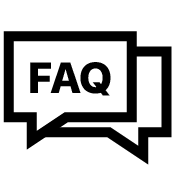AiM MXG 1.3 Strada Sim Racing Display Logger
SKU: MXG-S-SIM
{{ product.metafields.descriptors.subtitle.value
- 通常価格
- £1,450.00
- 通常価格
-
- セールスプライス
- £1,450.00
- 単価
- あたり
+ VAT(英国のみ)
The 7" Aim MXG 1.3 Strada Sim Racing Display is a superb high contrast mid-size TFT display with Customisable RGB shift lights for Sim racing...

Sim Racing is one of the newest and rapidly growing frontiers of Motorsport.
Gone are the old days when gamers used to bolt the steering wheel to the kitchen table. Sim Racing is now as professional as real motorsport and that’s why e-racers and real racers are asking for more every day.
As a data-driven provider, AiM is ready to step Sim Racing up to the next level, using the same advanced technology we provide, to World Class motorsport racing teams.
For the following PC Windows™ versions:

Two features are now available:
- Analysis of your race data with the AiM proprietary software
- Use of an AiM dashboard* during the simulation.
Analysis of Your Race Data with Race Studio 3,
"The Professional Free Software by AiM"
Racers and gamers want to get as closer as possible to the real Motorsport, both to perform better at the game and/or improve the simulation training for the next real race. That is the reason that pushed AiM technicians to make it possible, to use our software for analysing the data in the Sim Racing environment.
Using our free Race Studio 3 software, you can import your race or session data and analyse it with the same level of detail as a real racing car. Lap after lap, you will get to understand every single good move or mistake you did, to dramatically improve your performance.


Use of an AiM Dashboard as Data Visualisation
During the Game
As well as all the data shown on the screen while you are racing at home, by connecting via USB, you can use the true AiM dash, to display 'real time' in-game data, lap timing functions and predictive lap timing which allows you to enjoy a new sim racing experience.

How to do that?




Display: 7” TFT
Resolution: 800×480 pixels
Contrast: 1000:1
Brightness: 700cd/m2 – 1,100 Lumen
Ambient light sensor: Yes
Alarm LEDs: 8 configurable RGB LEDs
Shift lights: 10 configurable RGB LEDs
CAN connections: 2
ECU connections: CAN, RS232 or K-Line
ECU compatibility: + 1,000 industry leading ECUs
Expansion CAN connection: GPS, Channel Expansion, TC Hub, Lambda Controller, SmartyCam HD
Analogue inputs: 8 fully configurable, max 1,000 Hz each
Digital inputs: 1-speed input, coil RPM input
Digital outputs: 1 (1 A max)
Second CAN: Yes
Body: Anodized Aluminum
Pushbuttons: Metallic
Connectors: 2 AMP connectors + 1 Binder connector
Power consumption: 400 mA
Dimensions: 237×127.6×26 mm
Weight: 950 g
Waterproof: IP65


- MXG Strada 1.3
- USB cable,
- 14 pins standard wiring,
- 23 pins connector + contacts,
- a software installation CD.
Description

Sim Racing is one of the newest and rapidly growing frontiers of Motorsport.
Gone are the old days when gamers used to bolt the steering wheel to the kitchen table. Sim Racing is now as professional as real motorsport and that’s why e-racers and real racers are asking for more every day.
As a data-driven provider, AiM is ready to step Sim Racing up to the next level, using the same advanced technology we provide, to World Class motorsport racing teams.
For the following PC Windows™ versions:

Two features are now available:
- Analysis of your race data with the AiM proprietary software
- Use of an AiM dashboard* during the simulation.
Analysis of Your Race Data with Race Studio 3,
"The Professional Free Software by AiM"
Racers and gamers want to get as closer as possible to the real Motorsport, both to perform better at the game and/or improve the simulation training for the next real race. That is the reason that pushed AiM technicians to make it possible, to use our software for analysing the data in the Sim Racing environment.Using our free Race Studio 3 software, you can import your race or session data and analyse it with the same level of detail as a real racing car. Lap after lap, you will get to understand every single good move or mistake you did, to dramatically improve your performance.


Use of an AiM Dashboard as Data Visualisation
During the Game
As well as all the data shown on the screen while you are racing at home, by connecting via USB, you can use the true AiM dash, to display 'real time' in-game data, lap timing functions and predictive lap timing which allows you to enjoy a new sim racing experience.
How to do that?




Technical Specifications
Display: 7” TFT
Resolution: 800×480 pixels
Contrast: 1000:1
Brightness: 700cd/m2 – 1,100 Lumen
Ambient light sensor: Yes
Alarm LEDs: 8 configurable RGB LEDs
Shift lights: 10 configurable RGB LEDs
CAN connections: 2
ECU connections: CAN, RS232 or K-Line
ECU compatibility: + 1,000 industry leading ECUs
Expansion CAN connection: GPS, Channel Expansion, TC Hub, Lambda Controller, SmartyCam HD
Analogue inputs: 8 fully configurable, max 1,000 Hz each
Digital inputs: 1-speed input, coil RPM input
Digital outputs: 1 (1 A max)
Second CAN: Yes
Body: Anodized Aluminum
Pushbuttons: Metallic
Connectors: 2 AMP connectors + 1 Binder connector
Power consumption: 400 mA
Dimensions: 237×127.6×26 mm
Weight: 950 g
Waterproof: IP65


In the Box
- MXG Strada 1.3
- USB cable,
- 14 pins standard wiring,
- 23 pins connector + contacts,
- a software installation CD.
Downloads
FAQ Centre




- 選択を選択すると、ページ全体が更新されます。