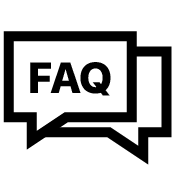15 Button Rotary CAN Interface Keypad V2
SKU: RBI-B15-PRO-R
- 정가
- £420.00
- 정가
-
- 세일 가격
- £420.00
- 단가
- 당
+ VAT(영국만 해당)
15 Button CAN Interface Keypad V2
The 15-button CAN interface keypad enables you to have your very own selected buttons at your fingertips.
Key Features :
| Configurable channels | Multicolour indicator rings |
| CAN bus compatible keypad | LED status configurable |
| LED-backlit icons | Vertical or horizontal mount |

CAN Interface Keypad
The AiM 15-button CAN interface keypad enables you to have your very own selected buttons at your fingertips. This keypad has been built to the highest standards for the harshest motorsport conditions. The keypad can withstand the cleaning of pressure washers and holds an IP67 rating, making them immune to water, mud, soil, sand, oil, chemicals.
Easy to Read
The keypad features bright LED indicators, making it easy to read in any situation. The multi-coloured LED status rings allow you to set specific colours to your requirements.
With an extensive range of laser-etched inserts available, you can customise your keypad the way that's right for you, Lights, Heating & Fans; parking, the list is endless.
Please Note:
The keypad comes blank with no inserts. We have an extensive range available. See the optional extras at the top of the page. Also, the lights on the keypads are for visual effect to show you how the keypad could look.
Configure & Analyse with Race Studio 3
Configuration
With Race Studio 3 you can create, modify, delete, import and export configurations with all channels, ECU drivers, Math channels, Display Pages, Digital outputs, Alarms, Shift Lights and all the expansions you need. You will also be able to manage the map of all your racing tracks and compare two laps watching the video recorded by SmartyCam HD cameras.
Analysis
With Race Studio 3 you can also analyse all data recorded and downloaded to your PC: graphs, histograms and tables will help you study your performance, providing objective support to avoid mistakes and improve performances.
 |
|
|
15 Button Rotary CAN Interface Keypad
- 15 Button Rotary CAN Interface Keypad
Description
15 Button CAN Interface Keypad V2
The 15-button CAN interface keypad enables you to have your very own selected buttons at your fingertips.Key Features :
| Configurable channels | Multicolour indicator rings |
| CAN bus compatible keypad | LED status configurable |
| LED-backlit icons | Vertical or horizontal mount |

CAN Interface Keypad
The AiM 15-button CAN interface keypad enables you to have your very own selected buttons at your fingertips. This keypad has been built to the highest standards for the harshest motorsport conditions. The keypad can withstand the cleaning of pressure washers and holds an IP67 rating, making them immune to water, mud, soil, sand, oil, chemicals.Easy to Read
The keypad features bright LED indicators, making it easy to read in any situation. The multi-coloured LED status rings allow you to set specific colours to your requirements.With an extensive range of laser-etched inserts available, you can customise your keypad the way that's right for you, Lights, Heating & Fans; parking, the list is endless.
Please Note:
The keypad comes blank with no inserts. We have an extensive range available. See the optional extras at the top of the page. Also, the lights on the keypads are for visual effect to show you how the keypad could look.
Configure & Analyse with Race Studio 3
Configuration
With Race Studio 3 you can create, modify, delete, import and export configurations with all channels, ECU drivers, Math channels, Display Pages, Digital outputs, Alarms, Shift Lights and all the expansions you need. You will also be able to manage the map of all your racing tracks and compare two laps watching the video recorded by SmartyCam HD cameras.Analysis
With Race Studio 3 you can also analyse all data recorded and downloaded to your PC: graphs, histograms and tables will help you study your performance, providing objective support to avoid mistakes and improve performances.  |
|
|
Technical Specifications
What's in The Box
15 Button Rotary CAN Interface Keypad
- 15 Button Rotary CAN Interface Keypad
FAQ Centre


- 선택 항목을 선택하면 전체 페이지가 새로 고쳐집니다.