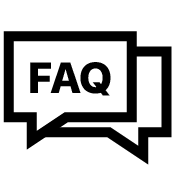Super B BCI Battery Communication Interface ( Nomia & Nomada )
SKU: BCI
- Regular price
- £235.00
- Regular price
-
- Sale price
- £235.00
- Unit price
- per
+ VAT (UK Only)

BCI
The Battery Communication Interface (BCI) is a device that gathers data from multiple Super B lithium batteries and represents them as one single battery system.
-
Product Features
- Control pre-charge functionality. Therefore, an additional contactor
and resistor is needed tailored to the application - Protocol conversions (depending on BCI software version)
- Control charger by CAN or charge enable signal (depending on BCI software version)
- Manage the heaters of Super B Li-ion batteries outfitted with heating elements

Intended Use
Potential applications to use the BCI in combination with Li-ion batteries from Super B are:
• Off grid applications
• Marine applications
• Medium for (renewable) energy storage (traction)
• Battery for vehicles.
Depending on the application it can be necessary that additional components are used to
assure that the installation is compliant with the applicable regulations. See chapter 5.6 for
information on electrical installations.
The BCI is sold as a single device, the customer is expected to source necessary
components for protecting the Li-ion batteries. Super B cannot be held responsible for
installations made by the customer.
Super B also offers the option of supplying the complete installation. This can be a standard
solution or a custom solution. The standard solution can be found on our website or by
contacting sales. The custom solution needs to be aligned with your sales and application
engineering contact.
If this manual does not cover or address your application, please contact Super B.
Only qualified personnel may install and perform maintenance on the complete system -
always refer to chapter 1 of this manual for safety guidelines.
The boundaries of the BCI use, as described in this manual should always be upheld. The
BCI may not be used in medical, or in aviation related applications. The BCI may not be used
for any purposes other than described in this manual. Using the BCI for any other purposes
will be considered improper use and will void the warranty of the product. Super B cannot
be held responsible for any damage caused by improper, incorrect, or unwise use of the
product. Please read and understand this entire manual carefully before using the product
Be In Charge - Software and App
Super B provides a Be In Charge Software tool which can be used to read out the internal BMS system. The software uses a CAN to USB converter to connect to the communication interface. The software is capable of reading out the actual status like battery / cell voltages and temperature but also statistical information. The Be In Charge software can also be used to update the installed firmware of the Li-ion battery. The Be In Charge software and hardware are not part of the Li-ion battery scope of delivery. Super B also provides a Be In Charge App for mobile devices such as Android and Apple . The app can be found in the Google play store or Apple app store.

Description

BCI
The Battery Communication Interface (BCI) is a device that gathers data from multiple Super B lithium batteries and represents them as one single battery system.-
Product Features
- Control pre-charge functionality. Therefore, an additional contactor
and resistor is needed tailored to the application - Protocol conversions (depending on BCI software version)
- Control charger by CAN or charge enable signal (depending on BCI software version)
- Manage the heaters of Super B Li-ion batteries outfitted with heating elements

Intended Use
Potential applications to use the BCI in combination with Li-ion batteries from Super B are:• Off grid applications
• Marine applications
• Medium for (renewable) energy storage (traction)
• Battery for vehicles.
Depending on the application it can be necessary that additional components are used to assure that the installation is compliant with the applicable regulations. See chapter 5.6 for information on electrical installations.
The BCI is sold as a single device, the customer is expected to source necessary components for protecting the Li-ion batteries. Super B cannot be held responsible for installations made by the customer.
Super B also offers the option of supplying the complete installation. This can be a standard solution or a custom solution. The standard solution can be found on our website or by contacting sales. The custom solution needs to be aligned with your sales and application engineering contact.
If this manual does not cover or address your application, please contact Super B. Only qualified personnel may install and perform maintenance on the complete system - always refer to chapter 1 of this manual for safety guidelines.
The boundaries of the BCI use, as described in this manual should always be upheld. The BCI may not be used in medical, or in aviation related applications. The BCI may not be used for any purposes other than described in this manual. Using the BCI for any other purposes will be considered improper use and will void the warranty of the product. Super B cannot be held responsible for any damage caused by improper, incorrect, or unwise use of the product. Please read and understand this entire manual carefully before using the product
Mobile App
Be In Charge - Software and App
Super B provides a Be In Charge Software tool which can be used to read out the internal BMS system. The software uses a CAN to USB converter to connect to the communication interface. The software is capable of reading out the actual status like battery / cell voltages and temperature but also statistical information. The Be In Charge software can also be used to update the installed firmware of the Li-ion battery. The Be In Charge software and hardware are not part of the Li-ion battery scope of delivery. Super B also provides a Be In Charge App for mobile devices such as Android and Apple . The app can be found in the Google play store or Apple app store.

Downloads
FAQ Centre


- Choosing a selection results in a full page refresh.