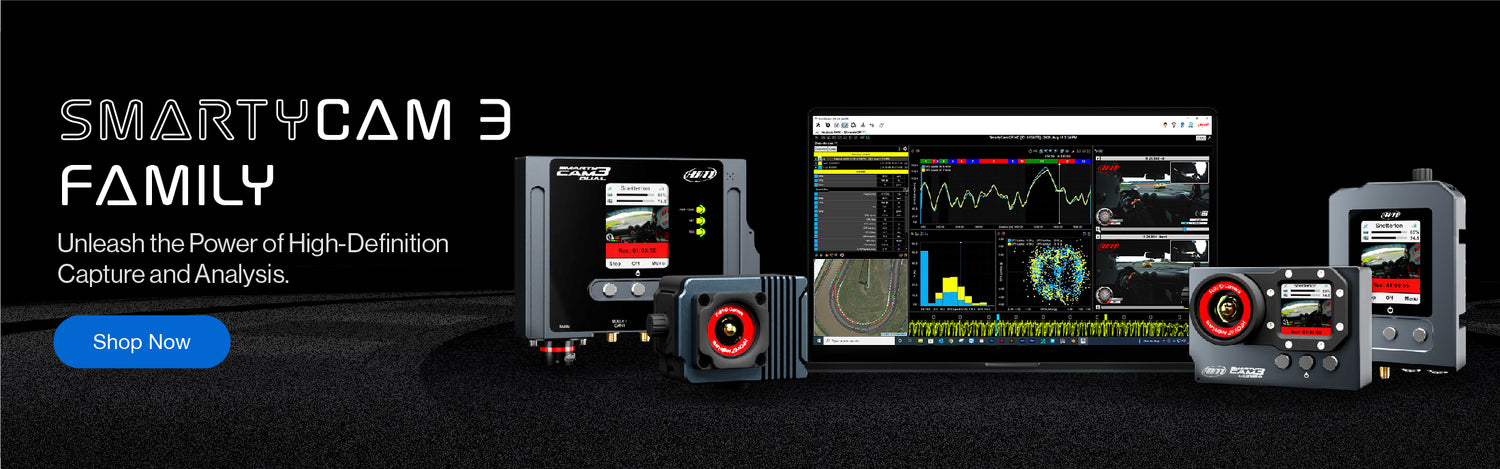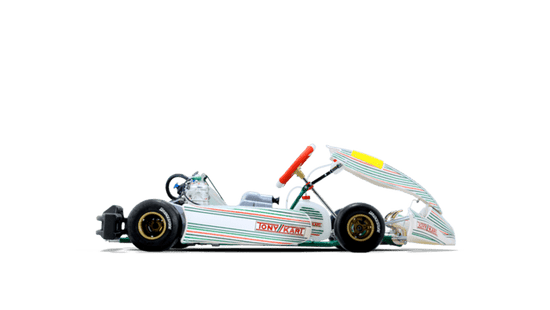AimShop is the official retail outlet for Aim Technologies.
Our products are used by thousands of car racing teams, motorcycle racing teams and professional kart racers worldwide. We take pride in providing the highest quality motorsport products and delivering outstanding support.